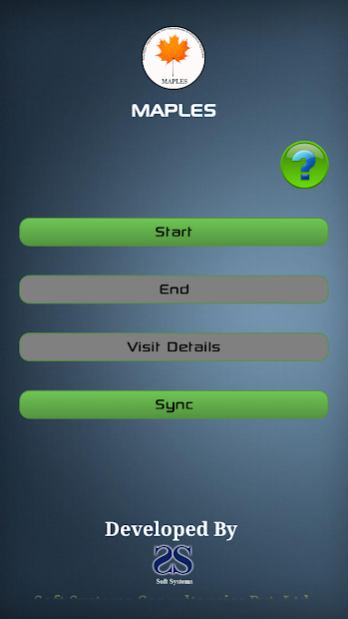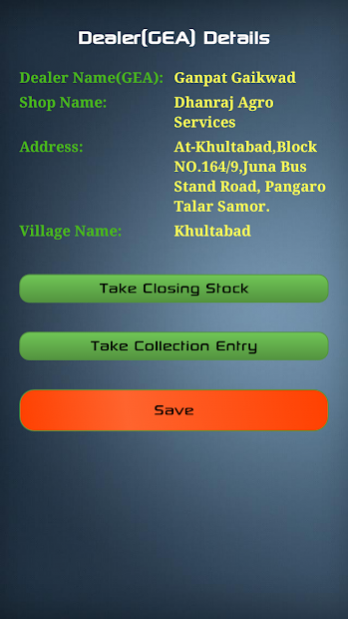Maples 1.8
Free Version
Publisher Description
MAPLES:
"Marketing of Agricultural Products Leveraging Electronic Systems" (MAPLES) is used in Marketing of Agriculture products in the remote location to farmers or end users through dealers, retailers, using a dedicated sales force is a complicated process and companies like yours have mastered the process over the years.
The process includes product branding, product display, product promotion, dealer management, and most importantly managing the sales force to reach to the nook and corners of the market.
The process can be made easy, accountable and forecasting is possible using mobile technology, which is cost effective and subsequently eradicates back office processing efforts.
The Technology solution proposed is through use of Android based mobiles, integrated with web based reporting and monitoring system.
On-field employee can capture the details on the following using Maples Application:
• Activity details logging
• Closing Stock Taking
• Collection Entry
• Order Booking
• Crop Update
• Farmer's Record
• Dealers Record
• Product Demand and Sale
Maples also generates variety of MIS reports out of which the few are listed below:
• Employee KPI & KRA Reports
• Employee Movement Summary Reports
• Employee Performance Summary Reports
• Dealers Stock Report
• Product Sale Reports
Key features:
• The system is configurable as per your business model and business processes making it easy to migrate from the existing system to mobile management system.
• Real time capture of audio, pictures and video’s is possible System can be integrated with your existing technology platform
The details captured by Pillars application will be used by MAPLES to help on-field employee to automatically identify the Geo Tagged Dealer and Village to perform commercial activities, sales and visits to the end customers. It is not mandatory for the user to use Pillars data to execute Maples application. MAPLES can be independently used without the help of Pillars data.
About Maples
Maples is a free app for Android published in the Office Suites & Tools list of apps, part of Business.
The company that develops Maples is Dr Nitin Ukunde Soft Systems Consultancies Pvt Ltd. The latest version released by its developer is 1.8.
To install Maples on your Android device, just click the green Continue To App button above to start the installation process. The app is listed on our website since 2018-12-15 and was downloaded 4 times. We have already checked if the download link is safe, however for your own protection we recommend that you scan the downloaded app with your antivirus. Your antivirus may detect the Maples as malware as malware if the download link to net.softsystems.maples.employee is broken.
How to install Maples on your Android device:
- Click on the Continue To App button on our website. This will redirect you to Google Play.
- Once the Maples is shown in the Google Play listing of your Android device, you can start its download and installation. Tap on the Install button located below the search bar and to the right of the app icon.
- A pop-up window with the permissions required by Maples will be shown. Click on Accept to continue the process.
- Maples will be downloaded onto your device, displaying a progress. Once the download completes, the installation will start and you'll get a notification after the installation is finished.